scripts
deSEC DDNS update
A simple yet effective RouterOS script that updates a deSEC.io domain name with the latest WAN IPv4 and IPv6 addresses. It uses deSEC’s API to push updates.
DOWNLOAD
▶️ deSEC DDNS script for Mikrotik RouterOS
▶️ deSEC DDNS script for Shell
Added for future usage. Mainly for limited Linux OS.
REQUIREMENTS
- Mikrotik device that supports scripts
The script may require recent RouterOS to work properly. Make sure you have the latest updates installed before you begin.
- Active DNS domain name at deSEC.io.
The deSEC DNS name must have at least an appropriate IPv4 or IPv6 address before the script is run.
- A valid token for the deSEC domain name.
For Shell
Curl,Dig,Awk,Logger
SETUP
1. After downloading the script, look at its header and change the deSEC values in between the quotes to match your own configuration.
#--- MODIFY THE NEXT VALUES IN THE SCRIPT AS NEEDED ---
# deSEC domain
:local desecDomain "## DOMAIN NAME ##"
# deSEC DNS Token
:local desecToken "## DESEC TOKEN ##"
# WAN interface name
:local wanInterface "## WAN INTERFACE NAME ##"
2. You can add the script via Terminal (CLI) or WINBOX. If you are familiar with Mikrotik systems, simply copy the script source to your Mikrotik device.
Terminal:
- Add the script source contents using
/system/script/add.
/system/script/add name=deSEC_DDNS policy=test,read source={## COPY THE CONTENTS INBETWEEN THESE BRACES ##}
WINBOX:
- Go to
System>Scripts- Select the
Add(➕) buttonNamethe scriptdeSEC_DDNS- Select policies
readandtest - Copy the script contents into the
sourcebox - Add a comment if you whish, and select
OK
- Select the
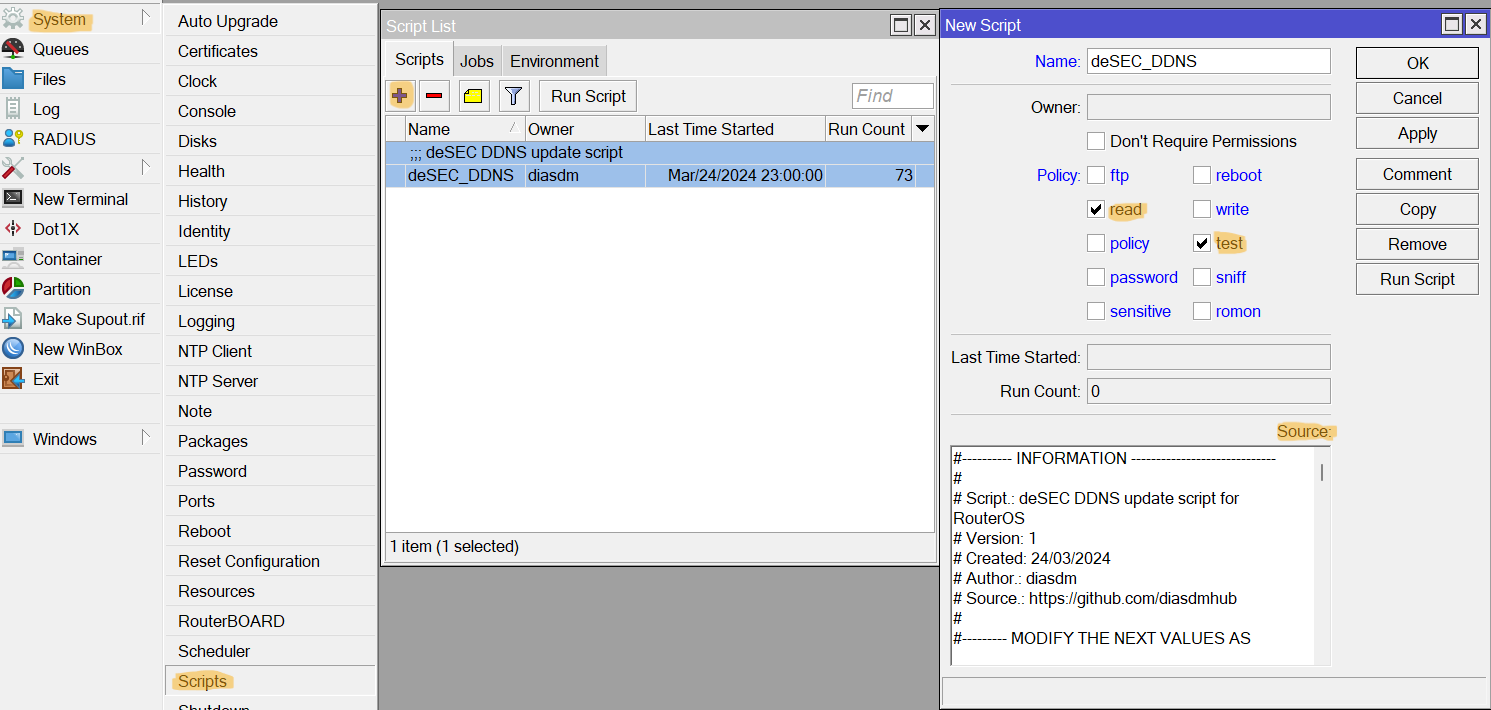
3. Run the script for the first time to test if the update is successful.
4. Create a schedule to run the script.
5. Look in the system log for messages from the script. They start with deSEC DDNS.
Sample:
[@MikroTik] > log/print where message~"deSEC DDNS"
03-25 00:23:43 script,info deSEC DDNS: dedyn.io DDNS Update START
03-25 00:23:43 script,warning deSEC DDNS: "domain.name" IPv4 (X.X.X.X) differs from current WAN IPv4 (Y.Y.Y.Y) - Sending update
03-25 00:23:45 script,info deSEC DDNS: "domain.name" updated successfully to Y.Y.Y.Y - Y:Y:Y::Y
03-25 00:23:45 script,info deSEC DDNS: dedyn.io DDNS Update END
03-25 00:30:00 script,info deSEC DDNS: dedyn.io DDNS Update START
03-25 00:30:00 script,info deSEC DDNS: "domain.name" IPv4 (Y.Y.Y.Y) equals to current WAN IPv4 (Y.Y.Y.Y) - Update not required
03-25 00:30:00 script,info deSEC DDNS: dedyn.io DDNS Update END
LIMITATIONS
⚠️ The script can only update one IP stack at a time. The provided WAN interface must have only one valid IPv4 and one global IPv6.
⚠️ If the DNS name exists, but with no appropriate IP, the script will fail due to a limited resolve command from RouterOS. Set the first IP manually.
⚠️ The domain’s IPv6 address will not be validated due to a restricted resolve command from RouterOS.
⚠️ The script does not recognize HTTP error codes due to a restricted fetch command from RouterOS. Authentication failures are not detected.